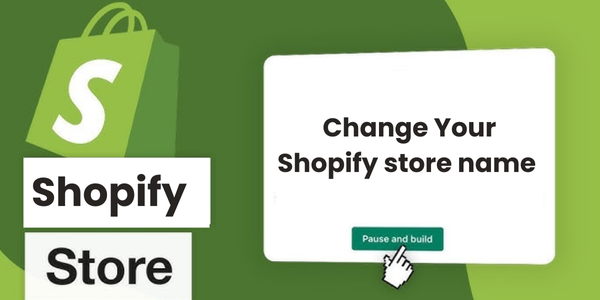
How to Change your Shopify Store Name
Changing the name of your Shopify store is a straightforward process, whether you’re rebranding or simply updating the name to reflect your evolving business goals. In this guide, we’ll walk you through the steps to change your Shopify store name and provide insights into why you might want to make this change.
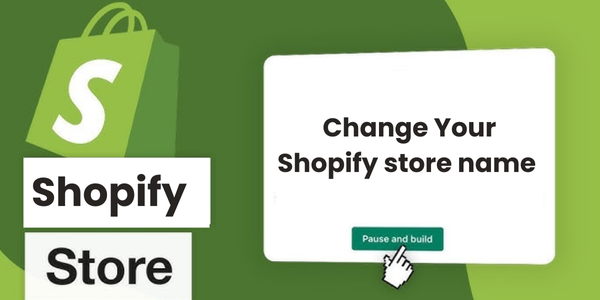
Why Change Your Shopify Store Name?
Your store name is a critical part of your brand identity. You may want to change it for several reasons:
Rebranding: To better align with your business’s new vision, mission, or audience.
Expansion: When you’re adding new products or services that don’t fit the current name.
Corrections: Fixing spelling errors or creating a more professional image.
Improved SEO: Choosing a name that’s more relevant to your target audience and keywords.
Whatever your reason, Shopify makes it easy to update your store name. Here’s how you can do it.
Steps to Change Your Shopify Store Name
Follow these simple steps to change your Shopify store name:
Step 1: Log In to Your Shopify Account
Visit Shopify’s login page.
Enter your credentials and click Log In.
Step 2: Navigate to Settings
Once you’re on the admin dashboard, locate the Settings option at the bottom-left corner of the page.
Click on Settings to open the settings menu.
Step 3: Access Store Details
In the Settings menu, select Store details (previously known as “General”).
Under Store name, you’ll see your current store name.
Step 4: Update Your Store Name
Click on the Edit button next to the store name field.
Enter your new store name in the provided text box.
Double-check the spelling and formatting to ensure accuracy.
Step 5: Save Changes
After entering the new name, click the Save button at the top-right corner.
Your Shopify store name is now updated.
Important Considerations
Domain Name: Changing your Shopify store name does not automatically change your domain name. If your domain reflects your old store name, consider purchasing a new domain or redirecting the old one.
Branding Updates: Ensure consistency across all branding elements, such as your logo, social media handles, and marketing materials.
SEO Impact: A name change can affect your SEO rankings. Update meta descriptions, titles, and other on-page SEO elements to reflect the new name.
Customer Communication: Inform your customers about the change to avoid confusion. Use email campaigns and announcements on your website.
How Nubevest Can Help
At Nubevest, we understand the complexities of managing an online store. As a leading software, web development, and digital marketing agency in Melbourne, we specialize in providing IT solutions for small and medium businesses (SMBs), from consulting to implementation.
If you’re rebranding or need assistance with your Shopify store, including SEO optimization and domain setup, our experts are here to help. Contact us today to ensure a seamless transition and improved visibility for your business.
Final Thoughts
Changing your Shopify store name is a simple process, but it’s essential to plan ahead to ensure a smooth transition. With the right steps and professional guidance, you can successfully rebrand your store and align it with your business goals.
Need help with your Shopify store? Reach out to Nubevest for expert advice and support in Melbourne. Let’s take your eCommerce journey to the next level.
Frequently Asked Questions
Yes, you can change your Shopify store name at any time by accessing the Store details section in your Shopify admin panel. However, it’s essential to ensure that the new name aligns with your brand and business goals.
Changing your store name does not directly impact your SEO rankings, but it may require updates to your meta descriptions, page titles, and branding. Additionally, if your domain name is tied to your old store name, you might need to set up redirects to maintain SEO authority.
No, changing your Shopify store name does not automatically change your domain name or URL. If you want your domain to reflect the new name, you will need to purchase a new domain or redirect the old one to the updated name.
Before making the change, consider updating all branding elements, including your logo, marketing materials, and social media profiles. Inform your customers about the name change to avoid confusion, and review potential SEO impacts.
Yes, you can revert to your old store name if needed by following the same process. However, frequent name changes can confuse your customers and impact your branding, so plan carefully before making any updates.


